The April 2018 release of Riverbed Xirrus Management System – Cloud (XMS-Cloud) is now available. This release integrates end user experience metrics with network statistics to simplify troubleshooting. You can launch the SteelCentral Aternity end user experience management (EUEM) dashboard from XMS-Cloud to enhance visibility and speed issue resolution. In addition, we have introduced an approval workflow to grant temporary access to Riverbed Support from within the application to assist you, among other enhancements.
WATCH THE VIDEO FOR A QUICK TUTORIAL OF NEW FEATURES
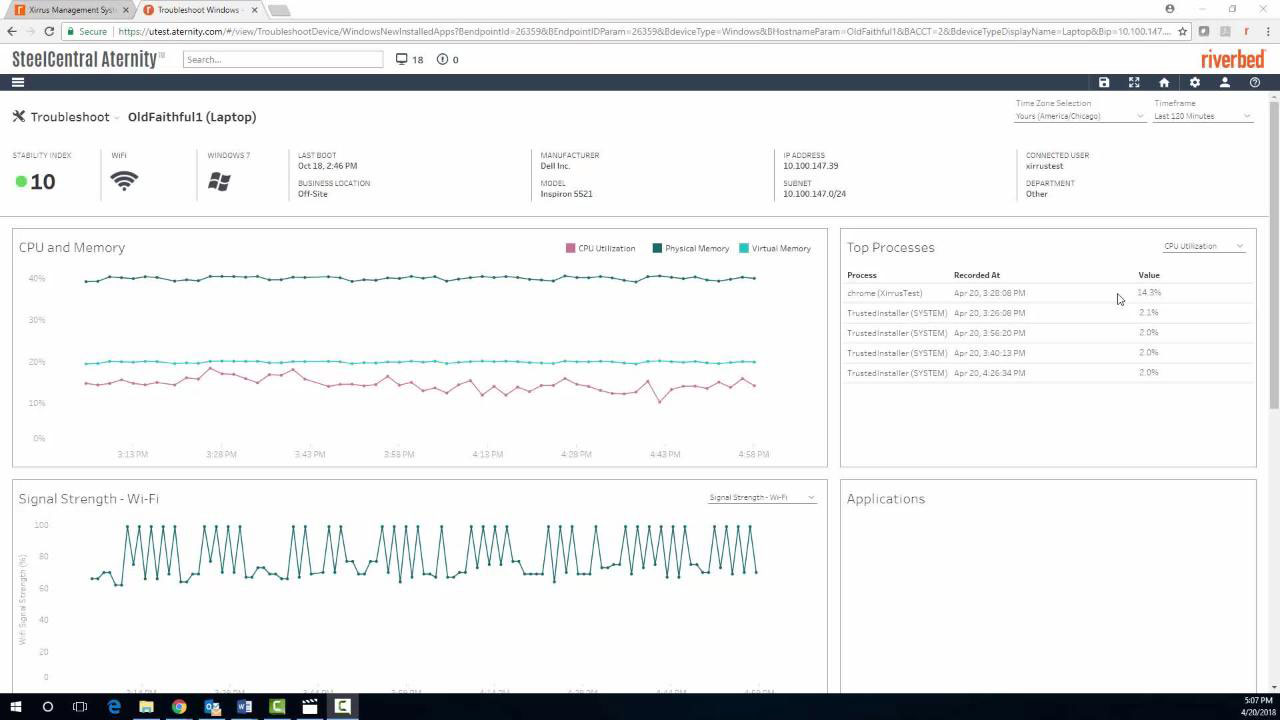
Integrated End User Experience Management
XMS-Cloud is integrated with SteelCentral Aternity to simplify user troubleshooting. Aternity provides detailed visibility into end user experience. Now, administrators can correlate network information for a client from XMS-Cloud with detailed device metrics such as application usage, memory utilization, network latency and others from Aternity for a specific client.
From the Clients tab in the XMS-Cloud dashboard, select a client and click on the View Clients Details “magnifying” lens to open the client network statistics fly out panel.
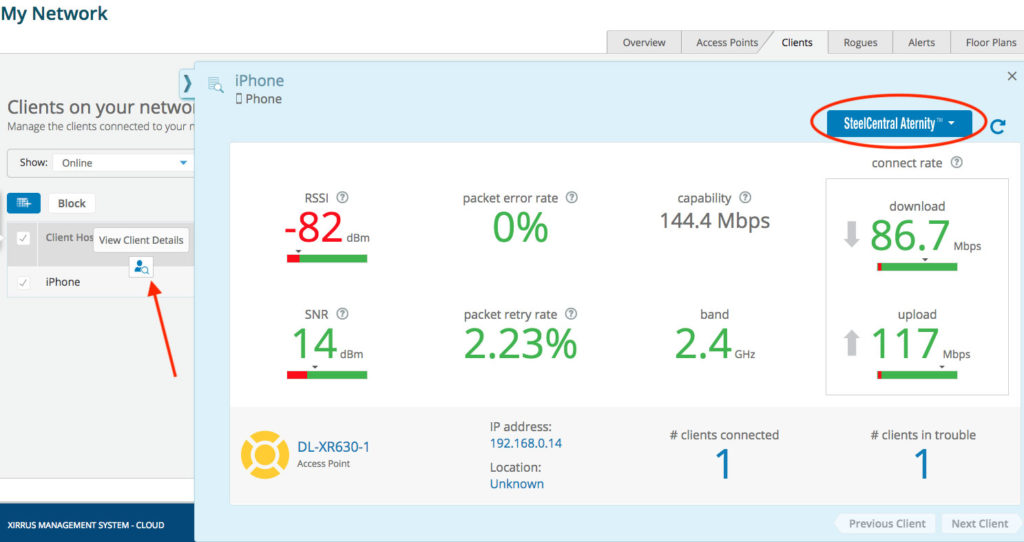
Click on the SteelCentral Aternity button at the top of the fly out panel, then select Troubleshoot Device, to open the Aternity dashboard to access detailed information on end user experience.
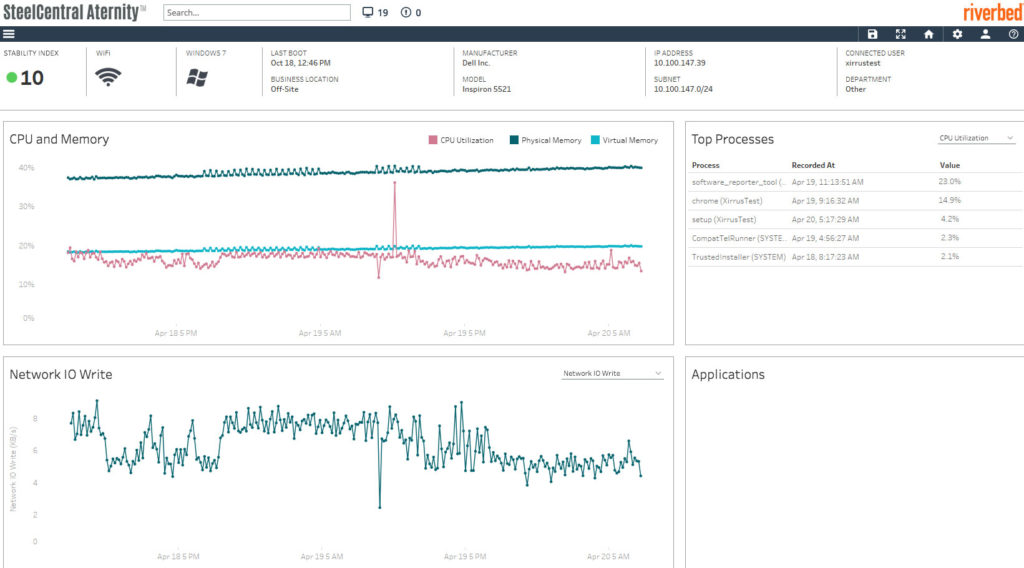
NOTE: To access EUEM platform from XMS-Cloud, you need active account on SteelCentral Aternity April 2018 release or later. To link XMS-Cloud with the SteelCentral Aternity, choose Settings from the “Username” drop down. Insert the url for Aternity from the Add-on Solutions tab and save the configuration.
Support Access Approval Workflow
A new workflow has been added to grant permission to Riverbed Support team to gain access to your cloud instance to remotely troubleshoot issues. Once access is granted, the access remains valid for 14 days by default but can be revoked anytime at your discretion.
From the “Username” at the top right-hand corner of the XMS-Cloud dashboard, you can grant access to Riverbed Support by choosing Grant Support Access.
Other Enhancements:
- Streamlined User Access with Office365 and Google SSO for iOS Clients. We have enhanced Azure and Google EasyPass Portals for Captive Network Assistant (CNA) to ensure users with seamless SSO experience using iOS devices.
- Opt-in and Out of Email Notifications – Select Settings from the “username” dropdown and check or uncheck the boxes for license expirations and maintenance email notifications.
