The June 2018 release of Riverbed Xirrus Management System – Cloud (XMS-Cloud) is now available. In this release, you can automate network changes by scheduling configurations and eliminate client connectivity disruptions with in-service AP software upgrades.
WATCH THE VIDEO FOR A QUICK TUTORIAL OF NEW FEATURES
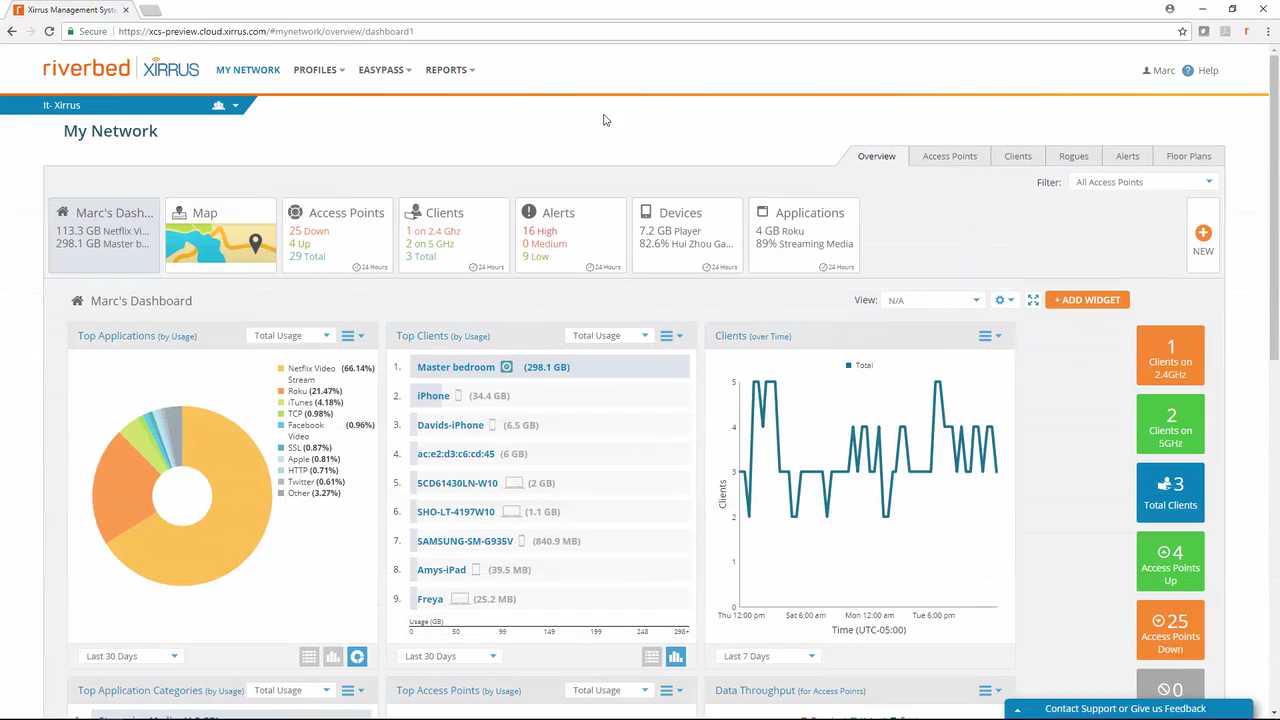
Schedule and Automate Configuration Changes
Network administrators are not required to be actively logged into XMS-Cloud to make configuration changes. This release enables IT staff to schedule necessary changes at a specified time, automating network configurations.
From the Profiles top level menu, select a specific profile and make the desired changes. Upon saving the configuration, a popup window will guide you to either push the changes immediately or schedule it to happen at a specific time. A record of the change is saved in the Audit Trail, which can be accessed from Troubleshooting menu from the username drop down on the top right.

In-Service AP Software Upgrade
We have implemented intelligent AP software update to greatly minimize or completely eliminate end user disruption during AP software upgrades. Neighboring APs in a network communicate with each other and if roaming is turned on, end user sessions will be moved over to other neighboring APs before the software is upgraded.
Only one AP among the neighboring APs will be upgraded at a given time to ensure maximum availability. When the networks are designed appropriately, this feature supports a true 24×7 operations for environments such as manufacturing production plants, assembly lines, and others.
From the username drop down, choose Settings and select the Firmware Upgrades tab. Select the appropriate update process for speed or high availability.

Other Enhancements:
- End User License Agreement (EULA) – To meet legal compliance and ensure awareness of the Riverbed license agreement, a pop up will be presented the next time you log into the system upon this release. Moving forward, the EULA window will be presented whenever new APs are added to your account or when you renew licenses.
- Manage Devices from EasyPass – Administrators can delete users and/or devices using EasyPass Google SSO, Microsoft Azure SSO or guest access voucher portals.
- MacOS and iOS Device EasyPass SSO Improvements – Apple devices with latest software will be presented with a pop-up window for login credentials with EasyPass Azure and EasyPass Google SSO providing a smooth login experience. Devices with older Apple software will be prompted to open a browser.