The December 2018 release of the Riverbed Xirrus Management System – Cloud (XMS-Cloud) is now available. New functionality includes a simplified SSO portal set up with Microsoft Azure, enhanced analytics, flexible SSID assignment for EasyPass self-onboarding and granular duration for client health scores.
WATCH THE VIDEO FOR A QUICK TUTORIAL OF NEW FEATURES

Secure Authorization for Azure SSO Portal
Improved EasyPass Azure portal set up simplifies the domain authorization process between network administrators and domain administrators. A new “Riverbed Xirrus EasyPass” app in the Microsoft Azure Marketplace can be added to Azure active directory by the Azure domain administrators. This allows network administrators to authorize EasyPass portals securely against the Azure domain without domain administrator’s involvement. Follow the instructions on the Microsoft Azure website to add the “Riverbed Xirrus EasyPass” app as a tenant to the domain.
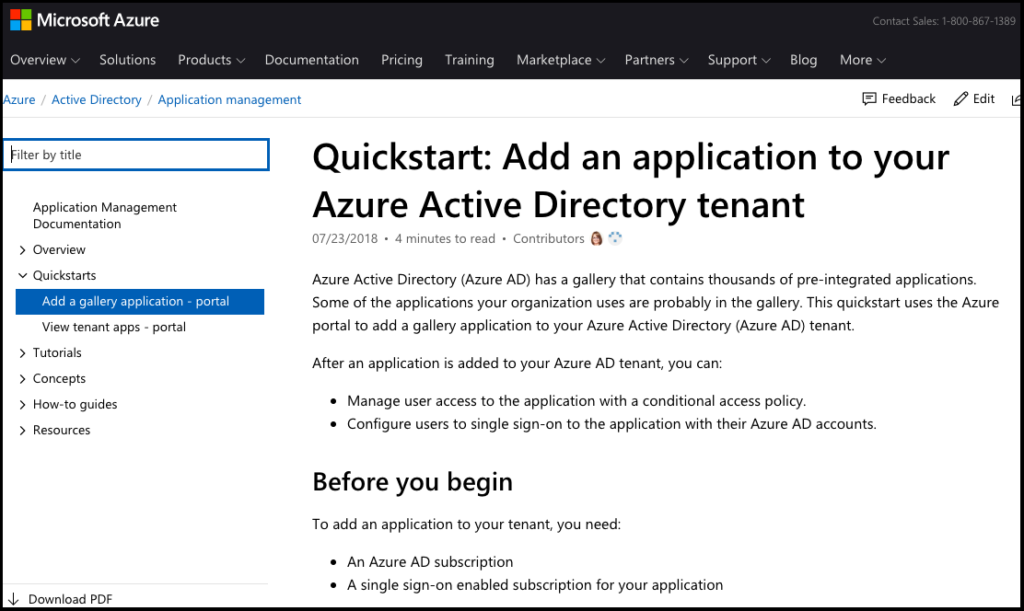
Create and configure the EasyPass Azure portal from the top level EasyPass menu and authorize the Portal to authenticate against the Azure domain without sharing the domain administrator credentials.

Gain Greater Visitor Insights
How many new visitors connected to your Wi-Fi network in the last year? How long did these visitors stay connected? The latest release of XMS-Cloud extends the timeframe for integrated visitor analytics to a 1-year rolling window. You can gain visibility into repeat visitors, new visitors and average dwell time to view changes and trends over the course of a day up to an entire year. Analytics is included as part of your cloud subscription without an additional charge.
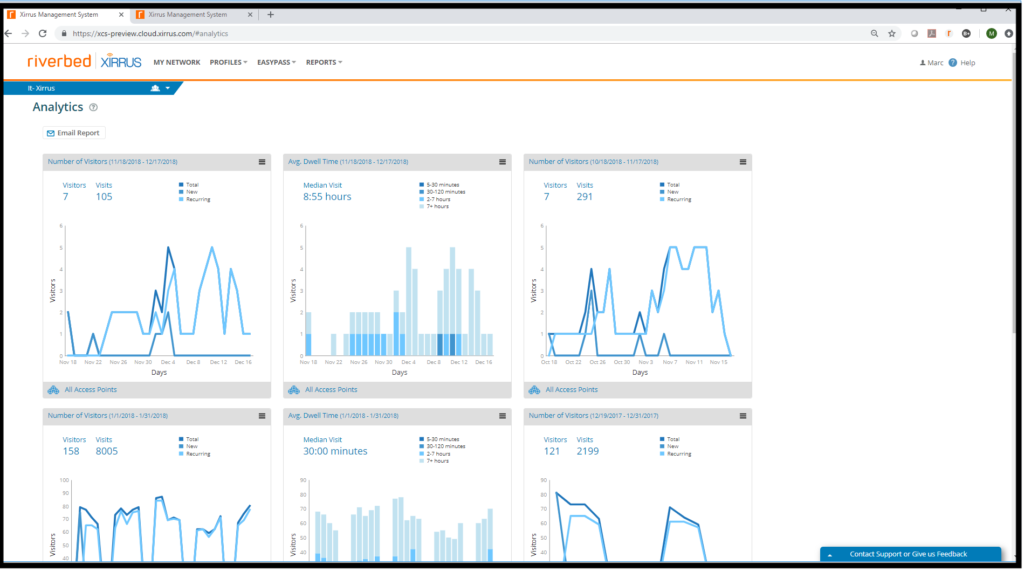
From the top-level Reports menu, select Analytics and create a visualization. Configure the appropriate parameters and select the customizable Date Range to view data. You can add up to 20 separate visualizations and optionally email the analytics report.

Enable EasyPass Self Onboarding on Any SSID
Self-Onboarding helps users to securely onboard their personal devices on to the network without involving IT. Administrators can configure any SSID for users to register their personal devices and connect to a secure SSID with their credentials from the device registration process.
Create EasyPass On-boarding Portal from the EasyPass drop top level down menu. Use the toggle switch to select the Self-Onboarding feature and select the appropriate Registration SSID for registering the users’ personal device. Choose the secure Network SSID to connect after the personal device is registered.

Other Enhancements:
- Granular duration for Client Health Scores – Client health score indicates the general health of a client’s Wi-Fi connectivity. You can now view the client health score list over a longer period of time – over the past hour, day, week or month.
- Automatically exclude low risk rogue APs – The rogue AP list is now filtered for closer proximity high risk rogues. Rogues with weaker signal strength (RSSI of less than -85) are eliminated from the rogue list.