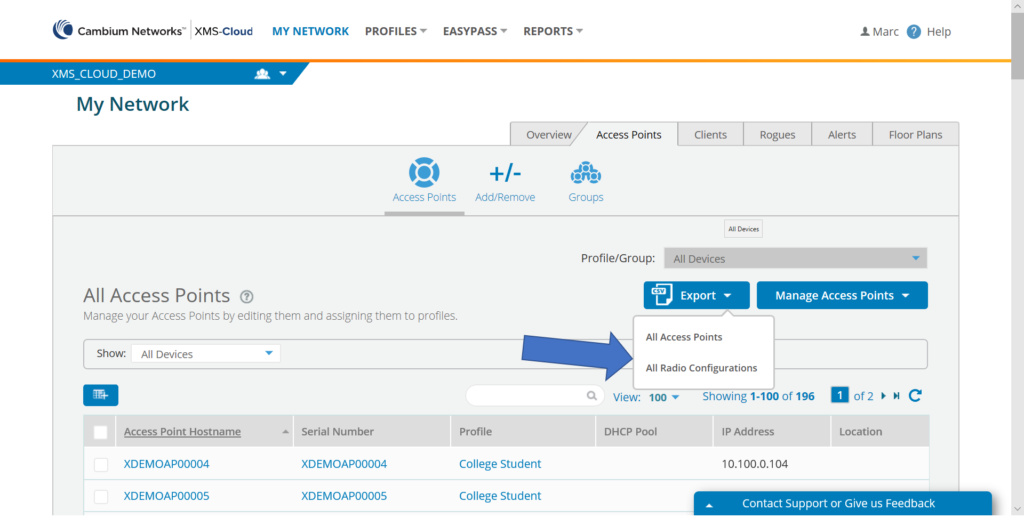Manage AP Radios in Bulk
Configuring the radios in your network has just gotten much easier in XMS-Cloud. We have added the ability to export and import the radio setting of all your access points. This allows you to view and change radio settings in a spreadsheet format, allowing for faster, more accurate, configuration of your network radios.
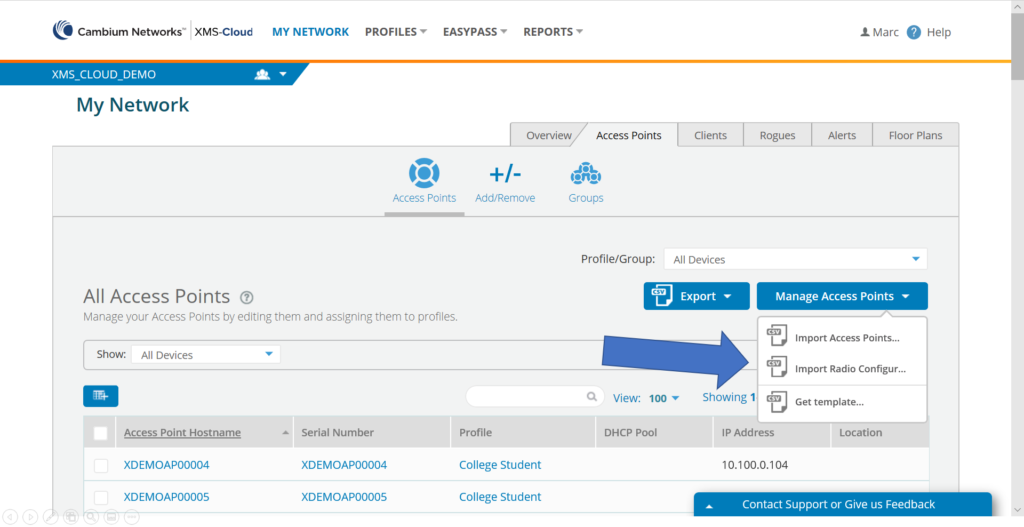
To export the csv file with the current radios setting, go to the “Access Points” tab, click “Export → All Radio Configurations”. After the system downloads the csv file to your local system, you open the export csv file in Excel and make changes such as AP Hostname, Profile, Channel, Band, Wi-Fi Mode, TX Power, Bonding, and even assign an IP address.
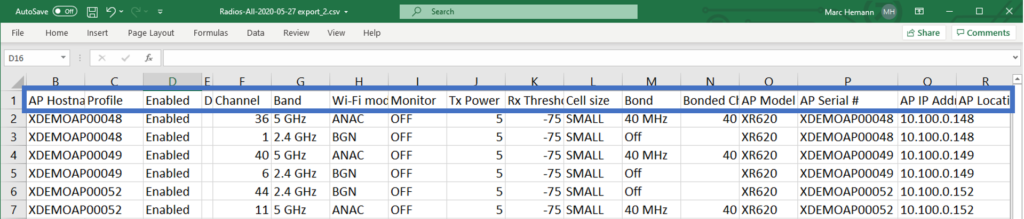
Once updates are complete, import the csv file into XMS-Cloud and the system will apply the updated configuration.