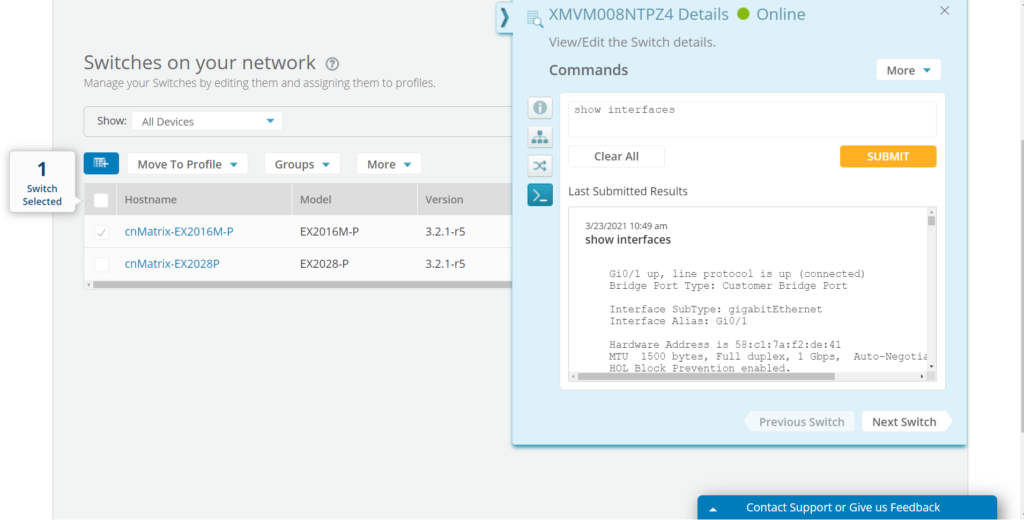The March 2021 release of Xirrus Management System – Cloud (XMS-Cloud) is now available. This release includes the ability to zoom in on a specific 2 hour window within the past 30 days for troubleshooting client issues, the addition of VLAN properties in Profiles, plus several features supporting cnMatrix switches including management of static routes, monitoring groups of cnMatrix switches, Profile configuration CLI snippets and support for an interactive CLI.

Granular Drill Down Client History Troubleshooting
To improve client troubleshooting, we have added the ability to zoom in on a specific 2 hour window of time over the past 30 days of a client’s history. This provides more granular detail on information such as Error Rates, SNR, RSSI and applications being used at the time a client may have experienced Wi-Fi connectivity issues. To zoom in on a clients history, go to My Network > Clients. Search for the client in the search window, locate and select the client and click View Client Details. In the fly-out window, select View Details. At the top of the window, select the 1 Day, 1 Week or 1 Month tab to view the appropriate time range. Then enter the date and time you want to zoom in on in the date/time boxes at the top, then click the ZOOM IN button. You can move the time window forward or backward by clicking the -1 Hour or +1 Hour button. Hover your mouse over any point on RSSI, SNR, Error Rates, or Connect Rates graphs and you will see a timestamp with the performance metric. Notice that the graph now is very granular… you can view event transitions at one minute intervals as they occurred with the client device. At the bottom of the screen, a list of the top 10 applications used during that time interval is displayed.
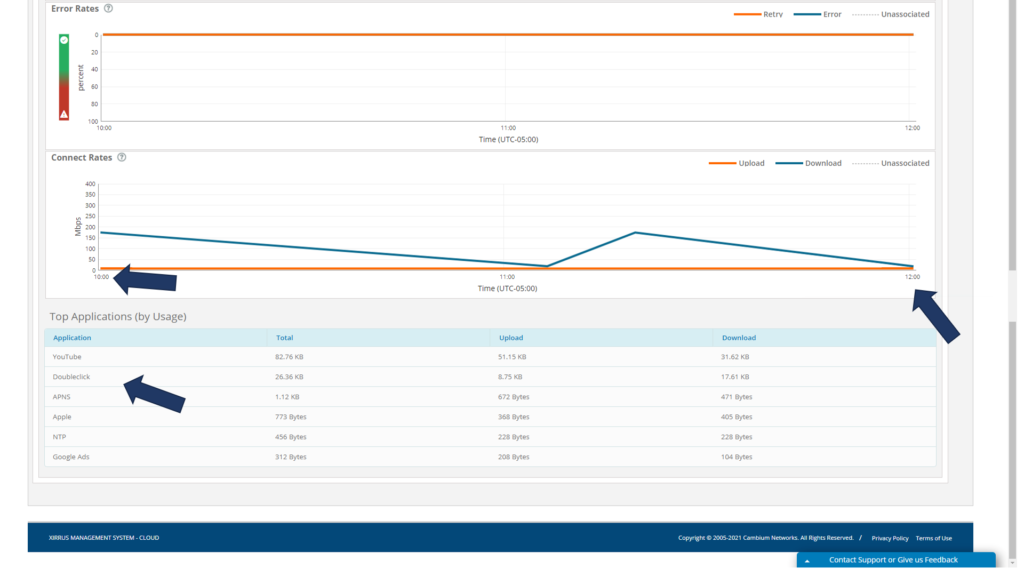
Management of VLANs Properties in Profiles
When configuring a profile, you might configure VLANs for an SSID, a Policy, or for use with your RADIUS server. You can now manage your VLANs on the new VLANs tab within a Profile. To edit a specific VLAN, hover your mouse over the VLAN name and clicking Edit VLAN. Manage settings such as IGMP Snooping and assign a starting IP address/mask.
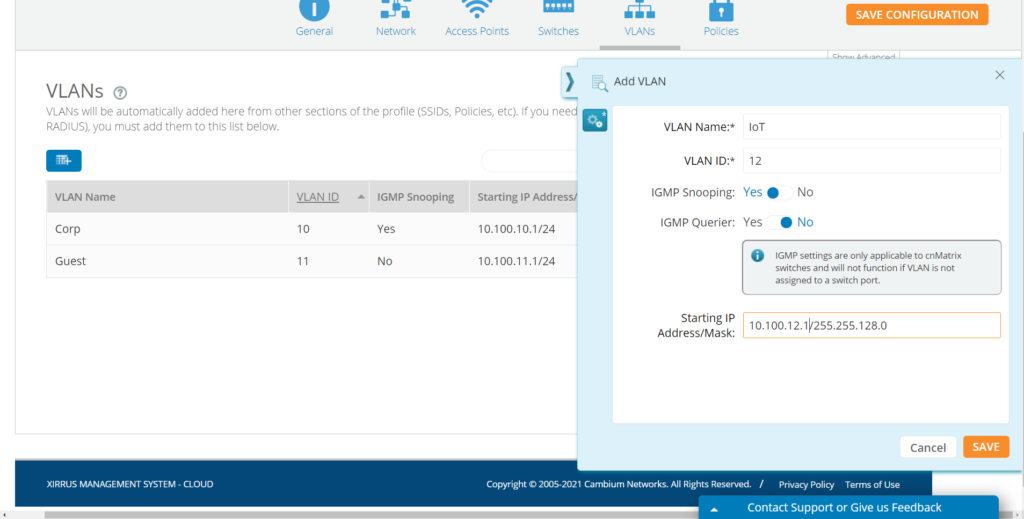
Management of Static Routes
XMS-Cloud now allows you to build static routes on cnMatrix switches so that you can manually configure network routes that are added into the network routing table. Configure network static routes in the switch by going to My Network > Switches. Select the switch you want to build static routes on, then in the fly-out window, click the Static Routes button. Configure the network destination, subnet mask, next hop and distance.
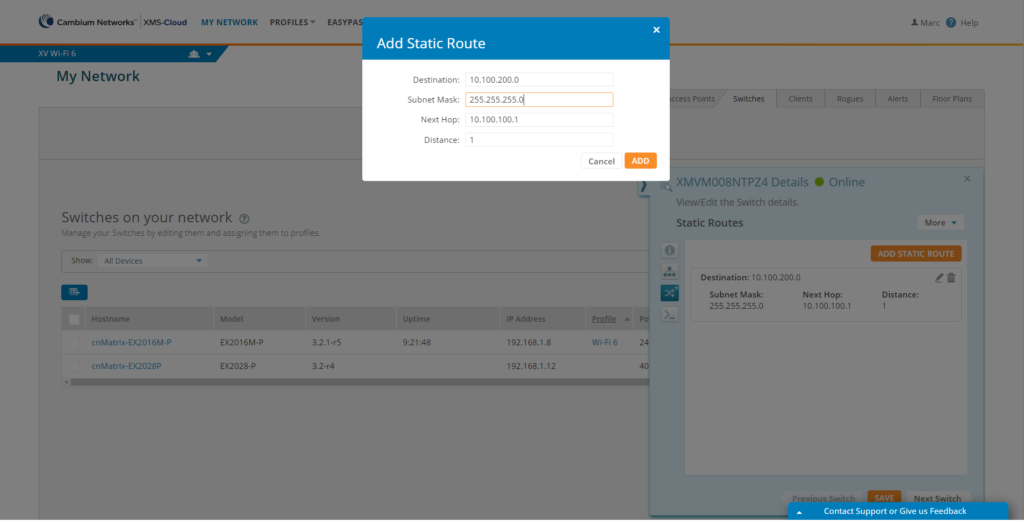
Support for Monitoring Groups of cnMatrix Switches
Similar to Wi-Fi Access Points, cnMatrix switches can now be assigned to switch groups allowing you to logically segment the management and monitoring of your switches. When you select the group, only the switches that are a member of that group will be available in a particular Dashboard, Alerts, Reports, etc. view.
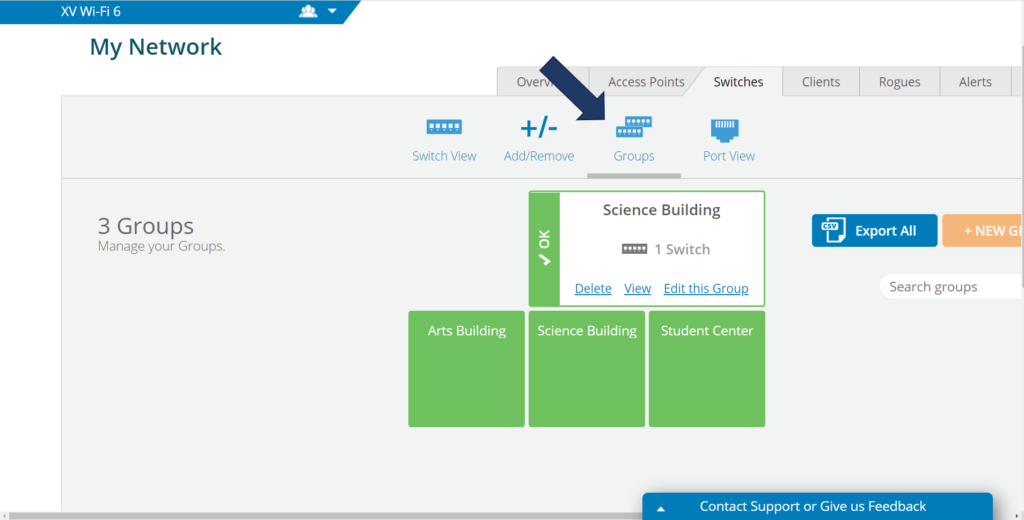
Profile Configuration CLI snippets
You can gain further control over the configuration of cnMatrix switches by using the CLI snippet tool now available in a Profile. This allows you to add CLI commands to the Profile which will get pushed to all the switches which are a member of the Profile.
To add CLI snippets, create or open an existing Profile. Click the Show Advanced link below and to the right of the Profile toolbar. Click the Optimization tile. Expand the Snippet section and select Yes to Do you want to append a CLI Snippet: to access the CLI snippet tool for cnMatrix switches.
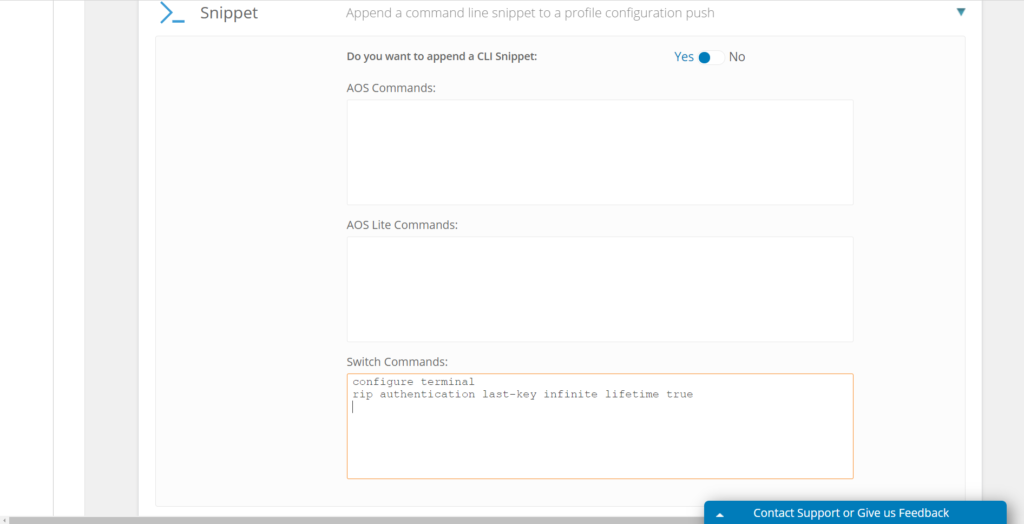
Support for an Interactive CLI
Access the switch CLI by using the CLI access feature in XMS-Cloud. You no longer need a console cable or a SSH utility to access the switch CLI. This will assist in troubleshooting switch configuration and performance issues.
Go to My Network > Switches and select the switch you want CLI access to. On the fly-out window, click the CLI button.