The April 2021 release of Xirrus Management System – Cloud (XMS-Cloud) is now available. This release includes two new dashboard widgets and reporting options, Top Access Points by Client Count and AP Health Score. In addition, we have added enhancements to EasyPass which include the ability to add custom fields to splash pages and support for both horizontally and vertically oriented screens.

Top Access Points by Client Count and Access Point Health Score Dashboard Widgets
We have added two new widgets to the dashboard. The first one is Top Access Points by Client Count to quickly determine which access points are the most heavily used based on number of clients connected. Drill down into an access point by hovering your mouse cursor over its hostname and click “View Details”. You will be re-directed to the Access Points page and the fly-out window for that access point. From there, click on the “Clients” button to see clients currently connected or click “Statistics” on the lower left drop down box, select “Total Clients”. You can hover your mouse cursor over any part of the graph to review the number of clients connected at a specific date and time.
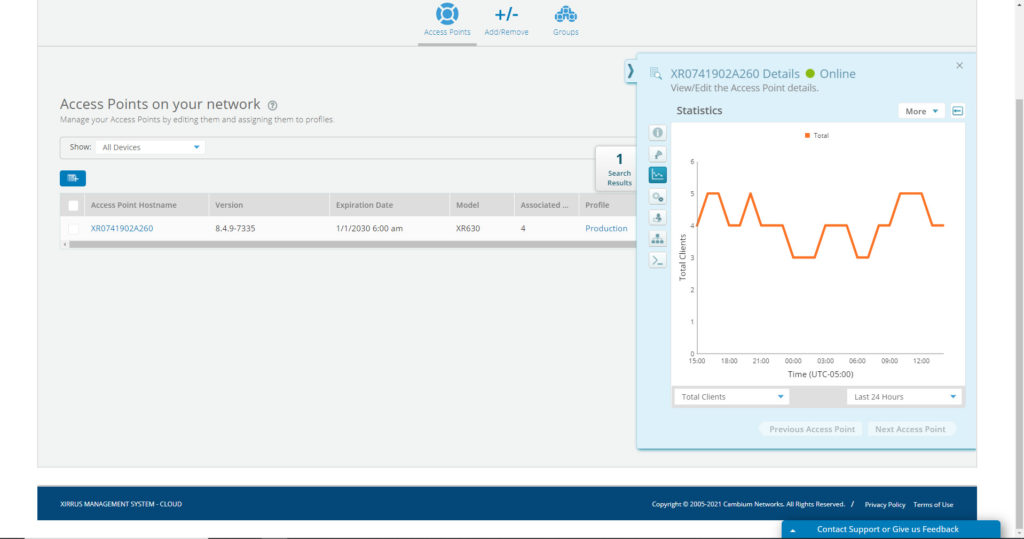
The second new widget is Access Point by Lowest Health Scores. Using this widget, you will get an instant view of the overall health of your access points. XMS-Cloud looks at different criteria such as median client health score, then make adjustments based on other network performance factors and calculates a health score for the AP. Hover your mouse cursor over an AP that you would like to review, and on the pop-up window, you will see the health score of the AP and a “View Details” link. Click the link and you will be re-directed to the Access Points page and the access point detail fly-out window for that access point. On the AP details fly-out window, click the “Statistics” button to review the Health Score for that AP. You can review the health score history by clicking the time interval down arrow and selecting last 24 hours, last 7 days or last 30 days. You can hover your mouse cursor over any part of health score indicator line to receive the average health score for a specific date and time.
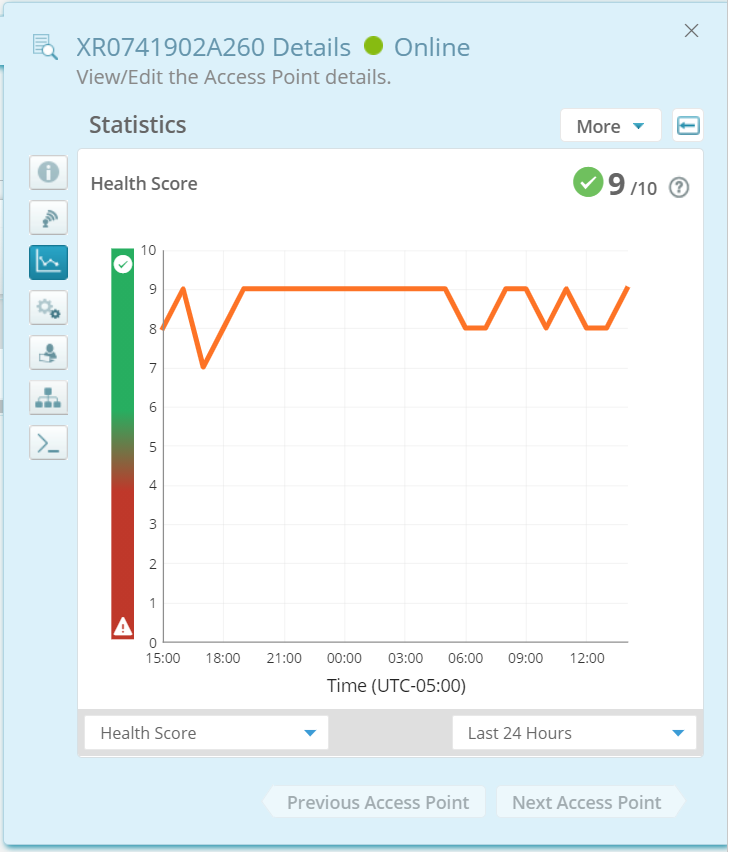
Top Access Points by Client Count and Access Point Health Score Reporting Options
Top Access Points by Client Count and Access Point Health Score are also available as Reports. To add the new widgets to a report, either create a new report, or open and edit an existing report. Click the “Add Page” button. Click the down arrow on the “Widget” field and select the “Clients by Lowest Health Scores” or “Top Access Points by Client Count” page, then select the Time Range. Click the “Save” button.
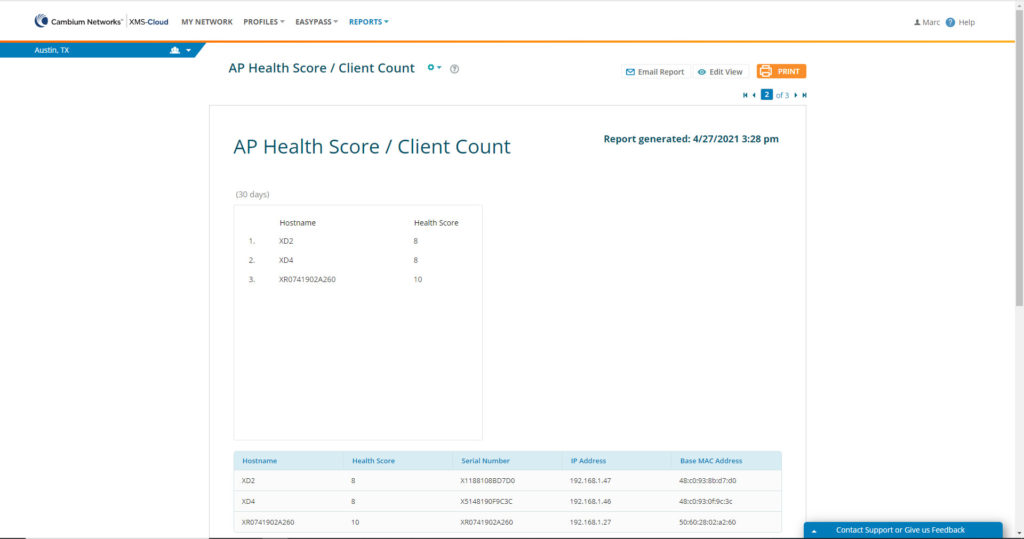
Custom Fields on EasyPass Splash Pages
We have added the option of including a custom data field on the EasyPass Self-Registration and 1-Click access portals allowing you to collect data from the guest before they onboard to your network. To include a custom data field, create a new or open an existing EasyPass Self-Registration or 1-Click access portal and go to the “Look & Feel” page. Select “Custom Data Field Title:” and enter a title for this field. You can also require input from the end-user by selecting “Required”.
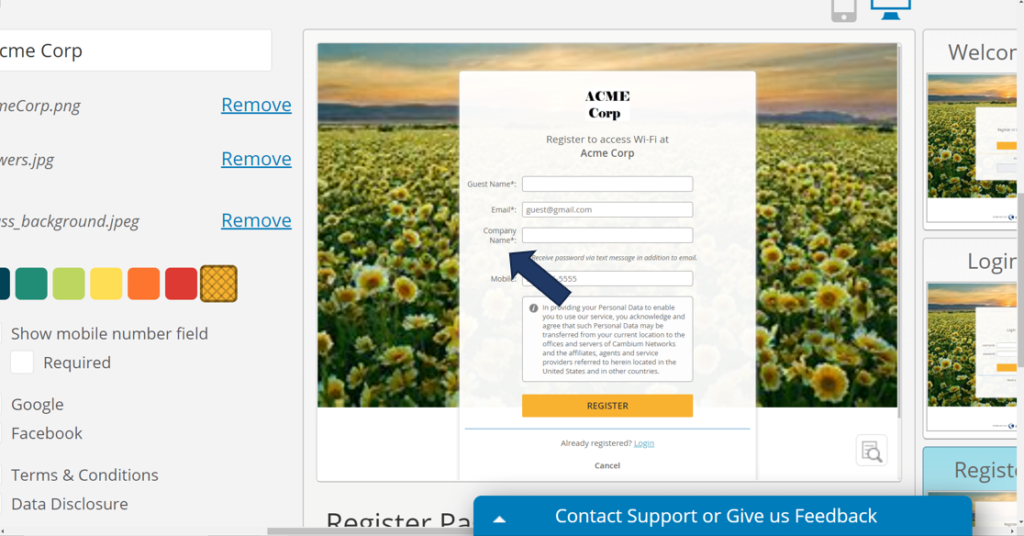
Horizontal and Vertical Oriented EasyPass Portal Screens
EasyPass now provides the capability of adding different backgrounds for horizontal and vertical screens, optimizing the look of the portal pages for desktop and laptop computers, and mobile devices such as tablets and phones. To add the new background to your EasyPass Self-Registration, Guest Ambassador, 1-Click or Voucher portals, open a new or existing portal and go to the “Look & Feel” page. On “Vertical Background”, click “Select Image”. You can select the background or upload a new image from your local system or add an image from the internet. Click “OK”.
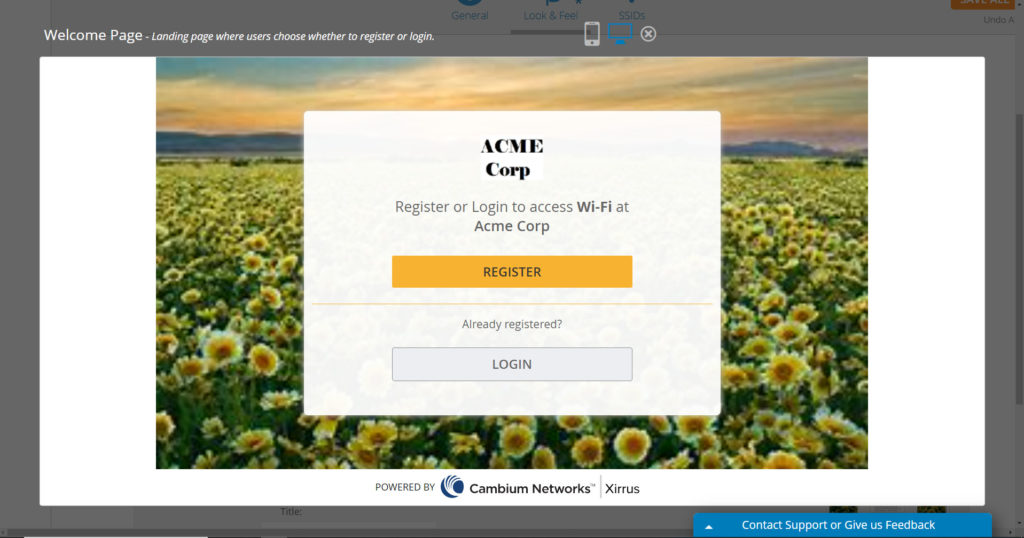
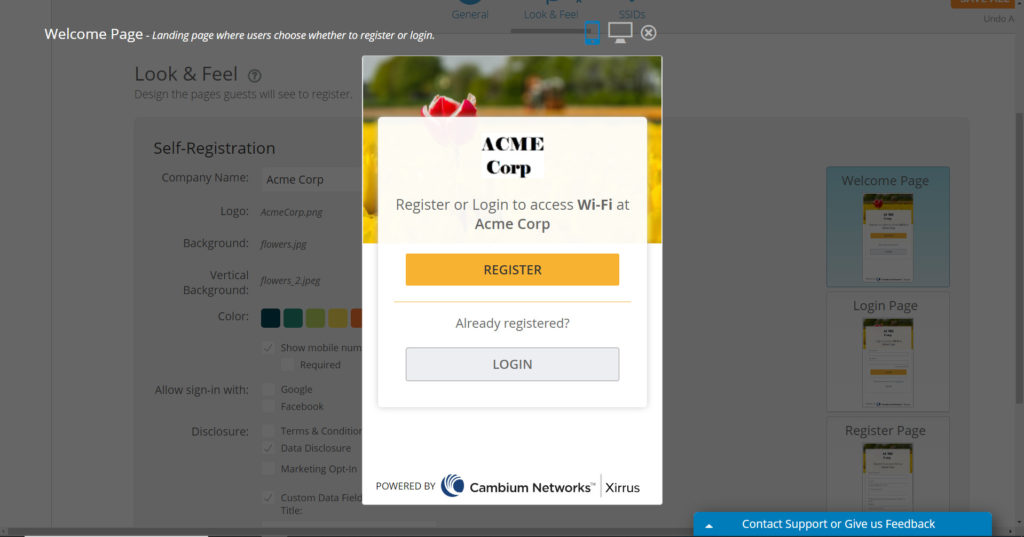
Additional Enhancements:
- AP and Switch Availability Reports through API
- Move Self-Owned Domain between CommandCenters
- Adjust AP Expiration Dates