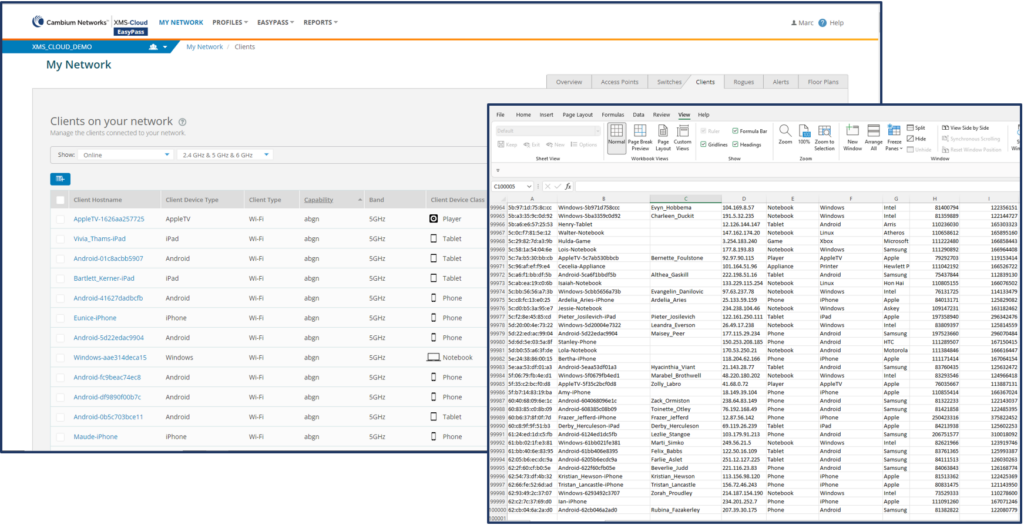The June 2022 release of Xirrus Management System – Cloud (XMS-Cloud) is now available. This new release includes the ability to assign an AP to a selectable subscription, the ability to sort by any column header on the Access Points page, the ability to sort APs by their provisioning status, a new column that shows the last time an AP was seen on the network, and the ability to export information on 100,000 client devices.
Ability for customer to add AP to selectable subscription.
For those customers who have multiple access point purchases and therefore multiple XMS-Cloud subscriptions, XMS-Cloud allows the customer to assign the desired subscription while adding the access point to XMS-Cloud.
To assign a subscription to an access point during the onboarding process, go to the Access Points page, click ADD AP TO ACCOUNT, and on the Add A New Access Point to Account page, click the subscription drop-down box and select the subscription you want to assign to the access point.
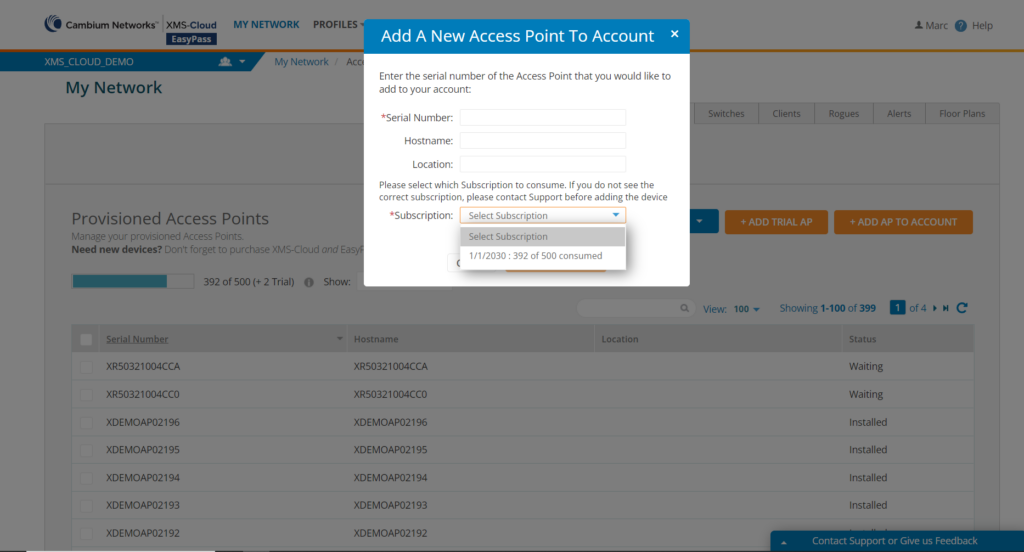
Sort by any column header on APs page
To assist you in finding information quickly, XMS-Cloud allows you to sort by any information column on the Access Points page.
Go to the Access Points page to add, remove, or rearrange columns by clicking the Columns button and editing the Select Columns page to fit your needs. Then, on the Access Points on your network page, click on any of the column headers to sort the page by the information in that column.
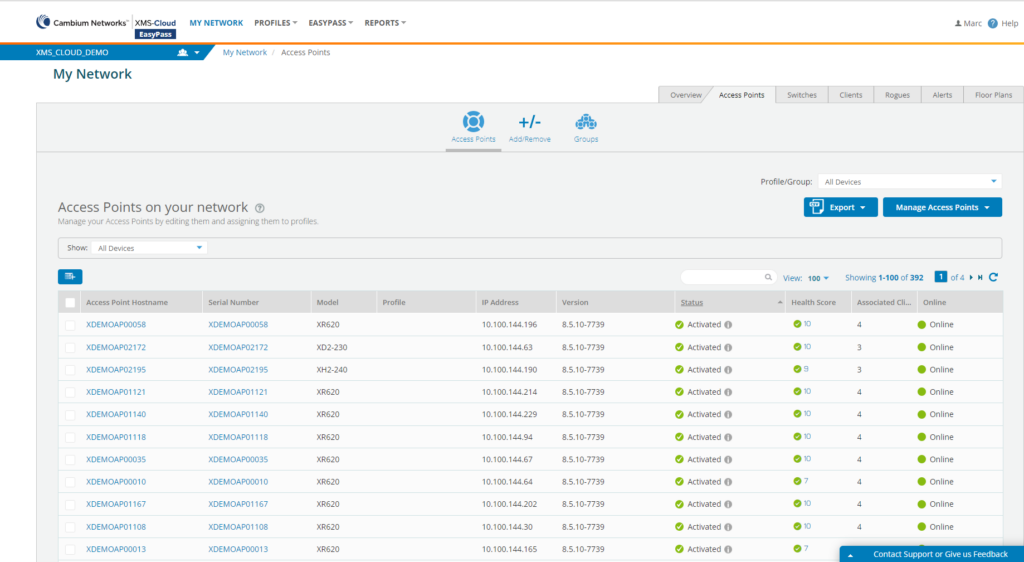
Filter to Focus on Provisioned Access Point Status
XMS-Cloud makes it easy to focus on access points with a certain provisioning status. You can now filter by All Statuses, Installed, Waiting, Decommissioned, or Replaced access points.
To change the filter on the Provisioned Access Points page, go to the Access Points page and click the Show drop-down box.
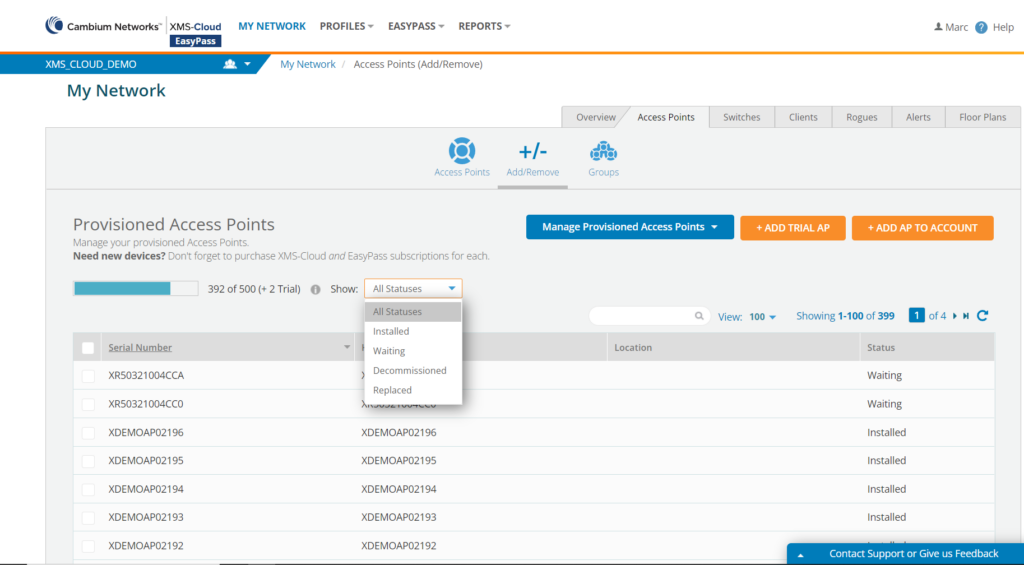
Last Seen Column added to Access Points page tells you the last time an access point was seen online
XMS-Cloud will show you when an access point was last seen on the network.
Go to the Access Points page to add, remove, or rearrange columns by clicking the Columns button and editing the Select Columns page to fit your needs. Add the Last Seen column and click SAVE. Then, on the Access Points on your network page, you can review the last time an access point was seen on the network.
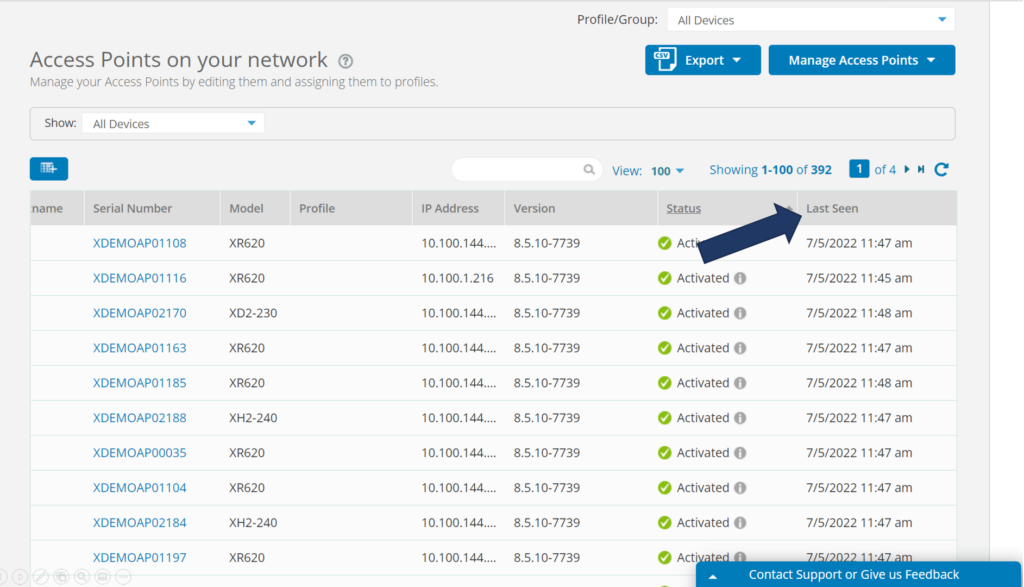
Increased the number of clients info exported on clients page to 100k.
When exporting client device information from XMS-Cloud into a .csv file, you are now able to export information for up to 100,000 clients.
To export client information, go to the Clients page and click the Export button.