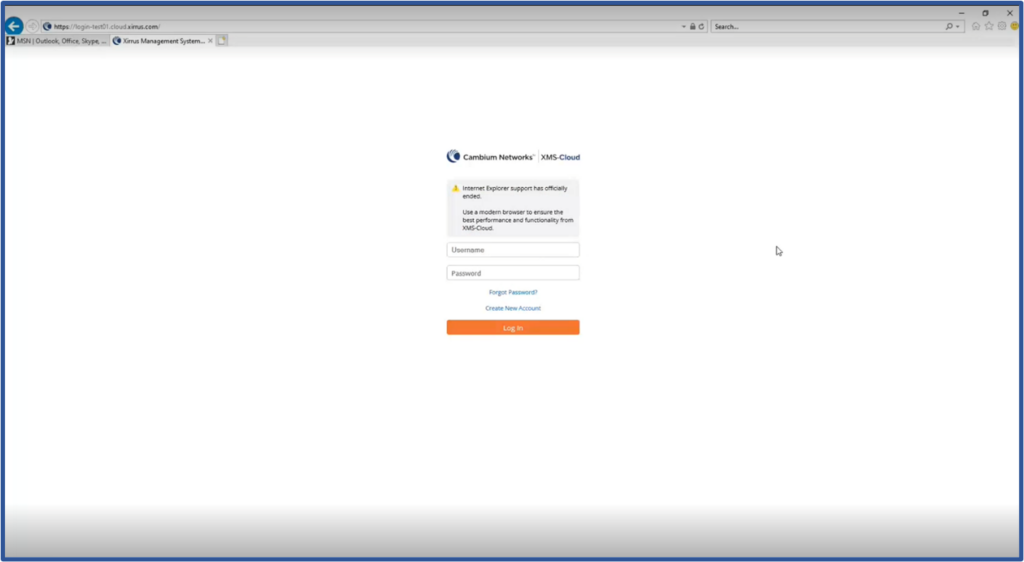The September 2022 release of Xirrus Management System – Cloud (XMS-Cloud) in now available. This new release includes support for native VLAN configuration in access points, per-switch throughput alerts, the ability to create packet capture files on alerts, configuration device class filters, the ability to deploy Global Policy Templates to Profiles, support for the new XE3-4TN outdoor access point, and more.
Click the thumbnail below to view the video:

Native VLAN configuration in access points
For security purposes, many network administrators will change the network native VLAN from the default of VLAN 1 to a different VLAN. In a previous release of XMS-Cloud, we allowed you to configure a native VLAN on cnMatrix switches, and now XMS-Cloud allows you to configure native VLANs on the access points in the network Profile.
To configure a native VLAN in a Network Profile, open an existing Profile and go to the Network page. Under the IP Address section, move the slider bar to Use DHCP and you can configure the Management VLAN for both the cnMatrix switches and Enterprise access points.
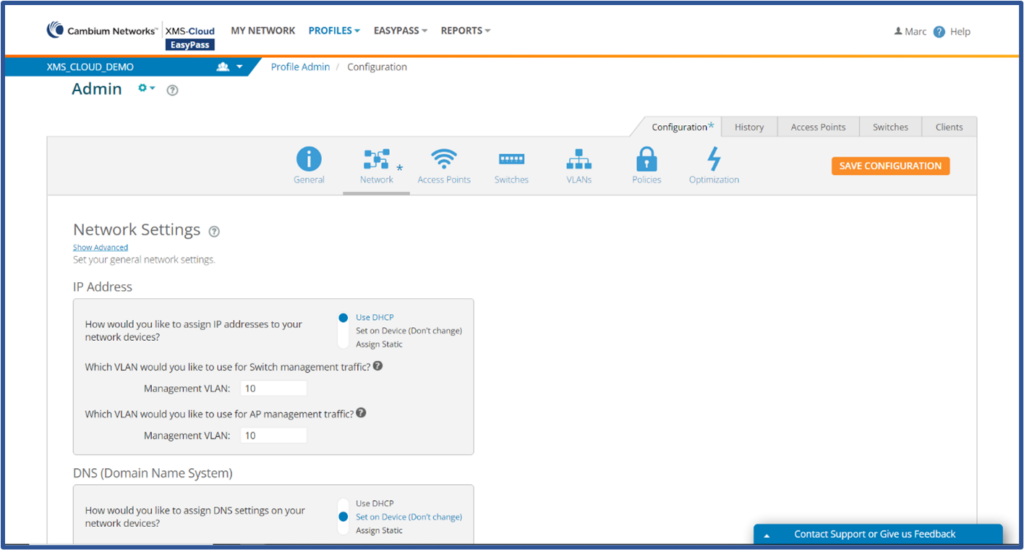
Configurable Alert Notification Duration
When an access point goes offline, it can be up to 5 minutes before an alert is generated in XMS-Cloud. In this release, we allow you to configure the amount of time that passes before an alert is generated when an access point goes offline. You are able to select from a range of 3 minutes to 10 minutes before an alert is generated.
To configure the time threshold before an alert is generated by an access point or cnMatrix switch going offline, go to System Profile > Settings > System. In the Alert Notification Duration section and click the dropdown next to Access Points and/or Switches to configure the amount of time that can pass before an alert is generated.
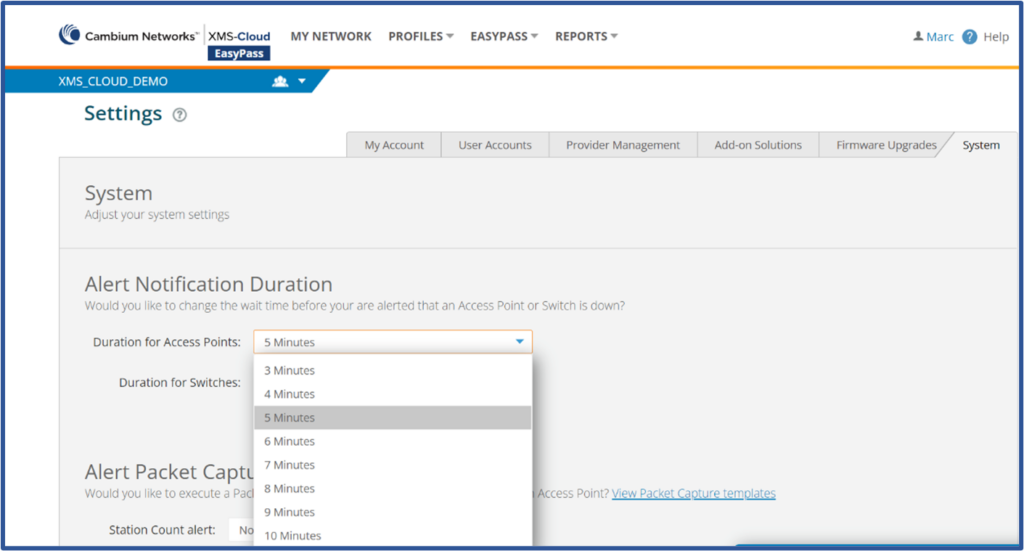
Create packet capture files on alerts
XMS-Cloud allows you to configure thresholds on a custom AP Throughput Alert, that when met, will trigger the creation of a packet capture file. This packet capture file can be used for analysis to help determine why the threshold was reached and the alert was generated. You can also configure thresholds for Station Counts per AP and DHCP Failures.
To configure an alert that will automatically trigger the creation of a packet capture file, go to MY NETWORK > Alerts > Custom Alerts > +NEW ALERT DEFINITION. Next to Alert Type:, select AP Throughput. Next to Scope:, select Single Device and this will reveal the Packet Capture Template selection section at the bottom of the page. Select a previously configured Packet Capture Template and click SAVE.
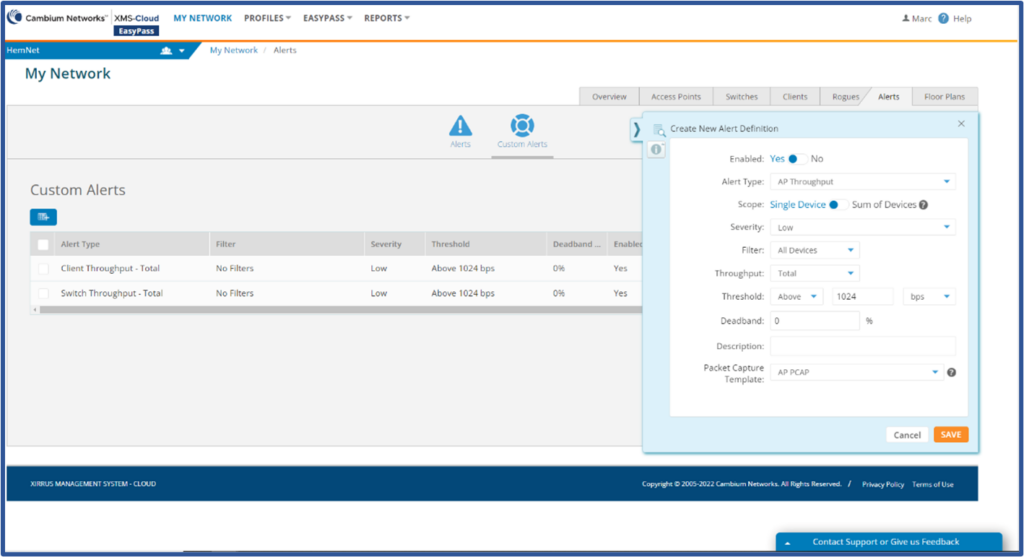
Per-Switch throughput alerts
XMS-Cloud now provides alerts for thresholds reached by a single cnMatrix switch or a sum of the throughput of multiple switches. There are several ways to configure the thresholds for the Alerts. The first is to go to the MY NETWORK > Alerts > Custom Alerts page and click the +NEW ALERT DEFINITION button. Next to the Alert Type field, click the drop-down arrow and select Switch Throughput. You can configure the threshold for a single switch or an aggregate of switches that belong to a Profile or Group. The Alert can be configured as Low, Medium, or High severity. Under the Filter field, you can select All Devices or filter by the switches in a Profile or in a Group. Then set the threshold for when an alert is generated. You can also create an alert by going to the Data Throughput (for Switches) widget on the Dashboard and clicking on a data point in the graph. This will open the Custom Alerts page where you can create the custom alert. If you configure a custom description on the alert, that description will be displayed on the alerts page when the alert is triggered.
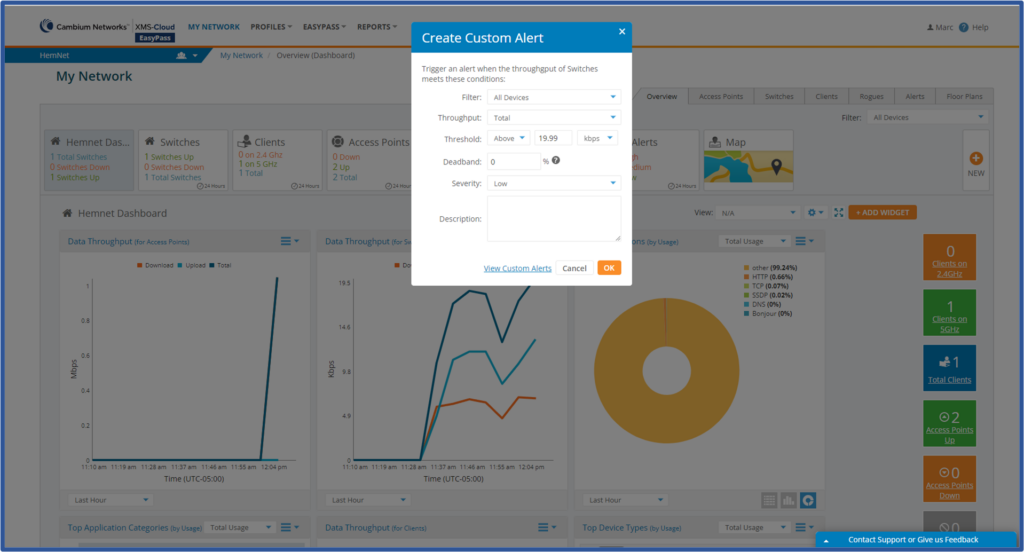
Deploy Templates to Selected Profiles
When you make changes to existing Templates, or create a new Template, XMS-Cloud allows you to push the Templates in bulk, to multiple Profiles at the same time.
To push a Template to multiple Profiles, go to PROFILES > Templates. Select the Template you want to push and click the Update Profiles button. Select the Profiles to be updated and click the UPDATE PROFILES NOW button.
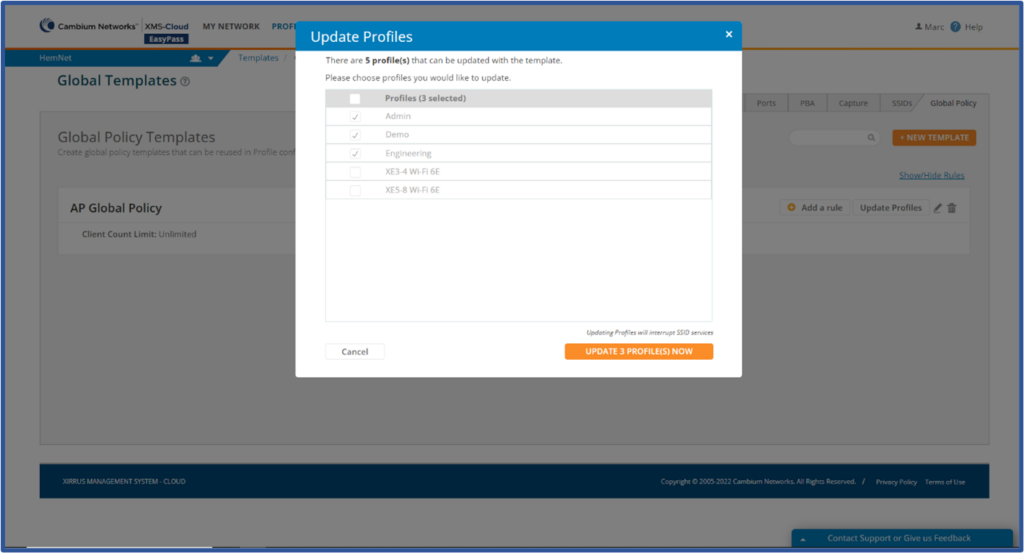
Support for XE3-4TN outdoor access point
This release adds support for the new XE3-4TN outdoor access point. The XE3-4TN has three radios and allows for the use of external antennas. The radios currently operate in the 2.4GHz and 5GHz bands. One of the radios is software-defined and has the ability to support either 5GHz and 6GHz (Wi-Fi 6E) operation. 6GHz functionality is not currently operable but will be introduced when the outdoor 6GHz Automated Frequency Coordination (AFC) system is in place.
Microsoft Internet Explorer no longer supported
As Microsoft is no longer supporting its Internet Explorer browser, XMS-Cloud is also no longer supporting Internet Explorer. You may use other web browsers such as Edge, Firefox, Chrome, or Safari.