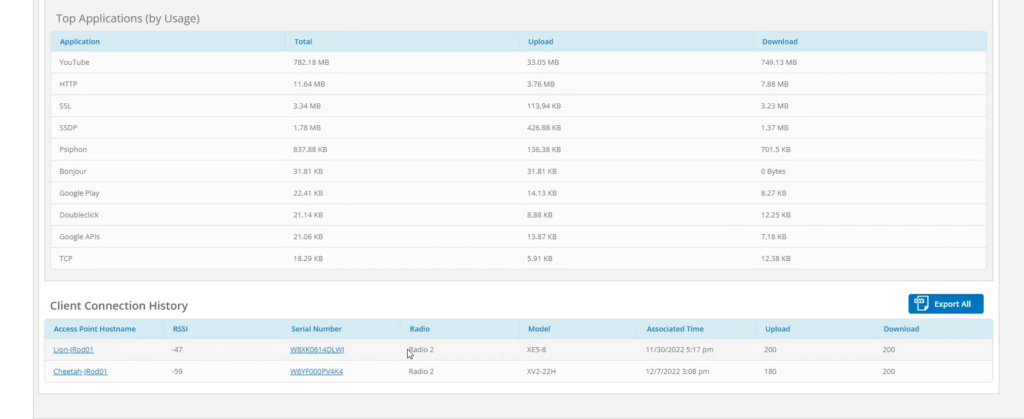The December 2022 release of Xirrus Management System – Cloud (XMS-Cloud) is now available. This release includes an Easypass Usage Report, RADIUS server configuration templates, and client device roaming history.
Click the thumbnail below to view the video:

EasyPass usage report
XMS-Cloud provides a Guest Session Data Report which produces information about all your EasyPass portals including the number of visitors and average session time length for all EasyPass portals within your specified time range. The results of the reports will show and aggregated view of the information for all your EasyPass portals and the information is broken out into a separate page for each individual EasyPass portal. To create a Guest Session Data Report, go to MY NETWORK > REPORTS and open an existing report or create a new report. Click the ADD PAGE button and on the Widget drop-down menu, scroll to the bottom and select Guest Session Data Report. When the report is run, a separate page will be generated for each EasyPass portal.
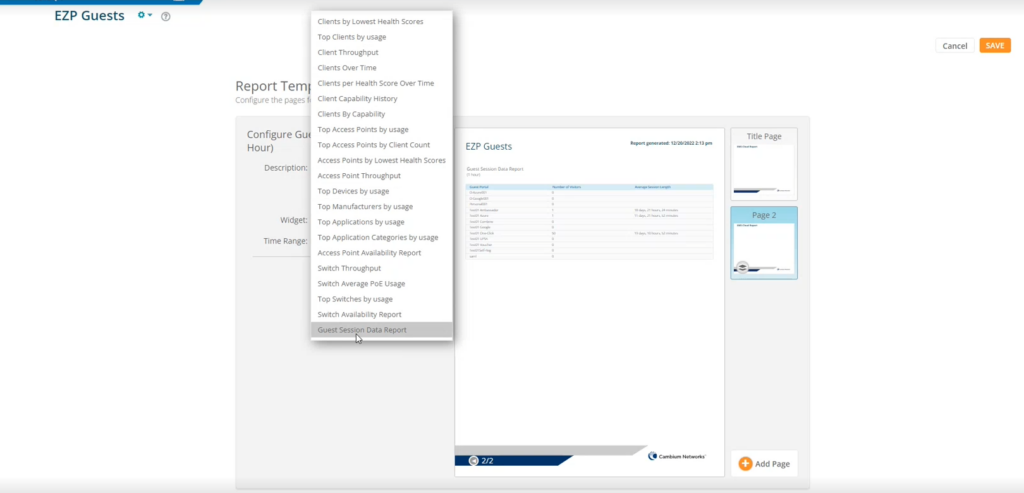
Radius server configuration templates
XMS-Cloud allows you to create RADIUS server configuration templates providing a quick and easy way to configure RADIUS servers in your different networks. There are several areas in XMS-Cloud where you can configure a RADIUS server, and this template will allow you to do this with minimal effort. To create a RADIUS server configuration template, go to PROFILES > Templates > Radius. Click the NEW TEMPLATE button and on the New Template popup window, configure and save the RADIUS server settings. Now when you are configuring a PROFILE, by clicking the LOAD TEMPLATE button, you can use the RADIUS template on the Network page when configuring Radius settings for Switch, or on the Access Points page when you are configuring SSIDs for EAP authentication, or when you create a Captive Portal Basic Login Page, or when you are configuring Optional User Authentication on an EasyPass Onboarding portal.
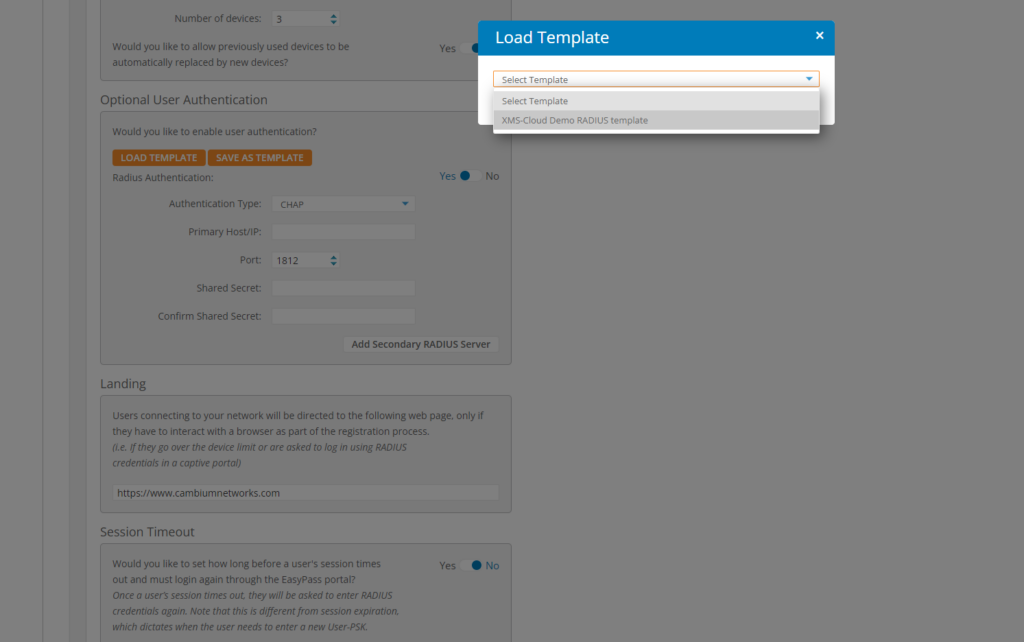
Client roaming history
XMS-Cloud allows you to review a client devices’ roaming history, providing another tool when troubleshooting client device performance issues. To review a client devices’ roaming history, on the MY NETWORK > Clients page, click on the hostname of a client to open the client details fly-out window. Then click the Details button. At the bottom of the client details page is a Client Connect History table showing the access point hostnames that the client has connected to, the RSSI level, the Associated Time to the access point and the Upload and Download data rates.