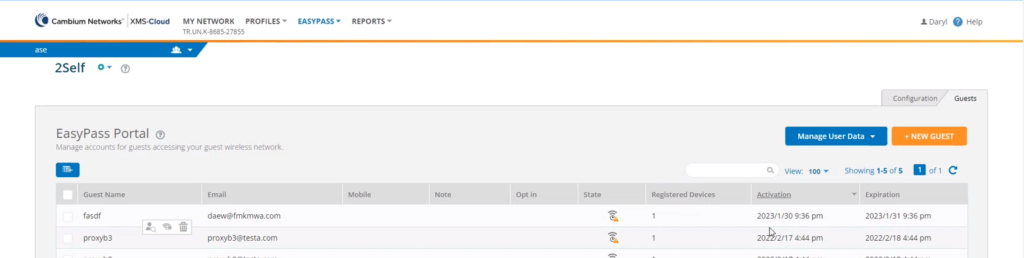The April 2023 release of Xirrus Management System – Cloud (XMS-Cloud) is now available. This release adds support for band-steering on W-Fi 6E APs, the ability to export device details for an EasyPass Voucher portals, and a Number of Registered Devices column in EasyPass Self-registration guest portals.

Band-steering for Wi-Fi 6E access points
XMS-Cloud supports band-steering for Wi-Fi 6E access points (XE5-8, XE3-4, XE3-4TN). When band-steering is enabled, in an effort to get the client to connect to the higher speed radio, the AP will not reply to probe requests from a tri-radio capable client on the 2.4GHz band. Configure band steering by opening a Profile and going to the Access Points page. Click the Band Steering column, at the end of the SSID row, and on the drop-down window, you can select the level, Low, Normal, or Aggressive.
Export client information in EasyPass Voucher portal
When clients start to connect to the wi-fi network using EasyPass vouchers, you are able to export client device information such as Access Activation Date, Access Termination Date, Last Connect Date, Device MAC Address, and Device Hostname, into a .csv file. To create this export file, go to EasyPass and open your Voucher portal. Click the Vouchers tab, and then the Manage Voucher Data button. On the pop-up window, click Export Device Details to generate the .csv file which is automatically downloaded to your local system.
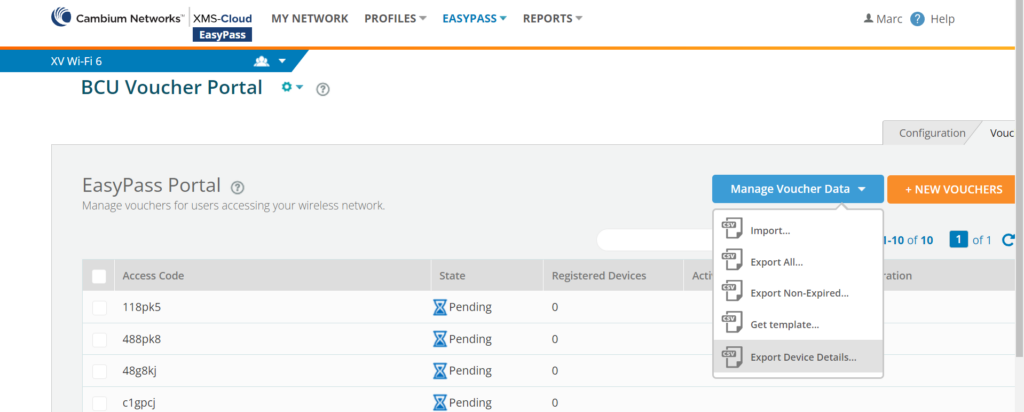
Number of registered devices per client in EasyPass Self-registration portal
To assist in monitoring and managing guest activity on your wi-fi network, the EasyPass Self-registration portal supports a new column that reports the number of registered devices a client has used to connect to the network with. To view the Registered Devices column, go to EasyPass and open your Self-Registration portal. Click Guests tab and you will see the new Registered Devices column in the table of information provided for each guest.