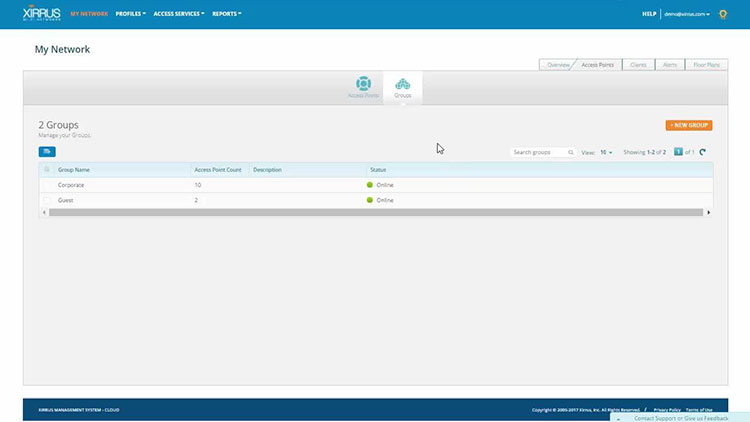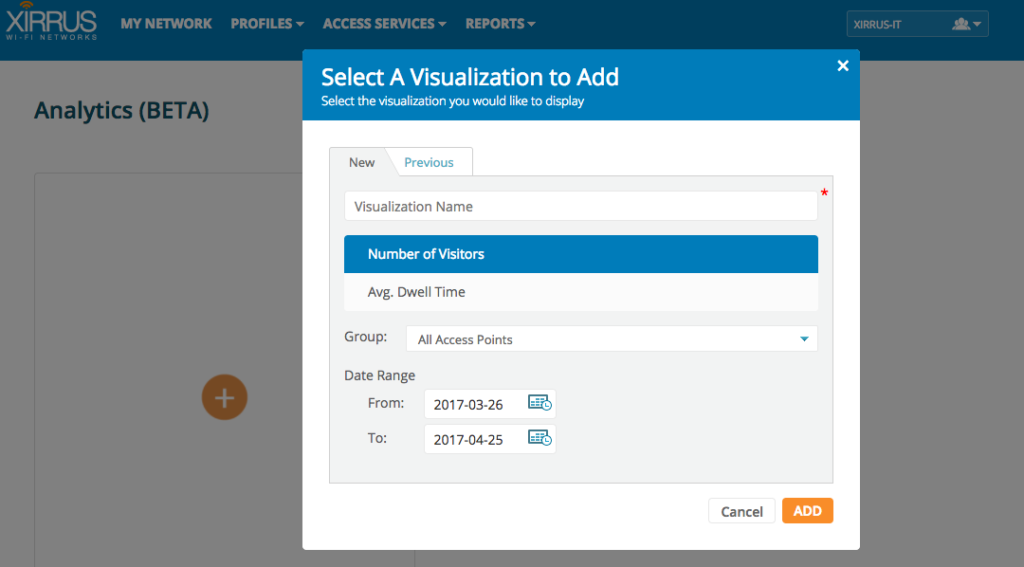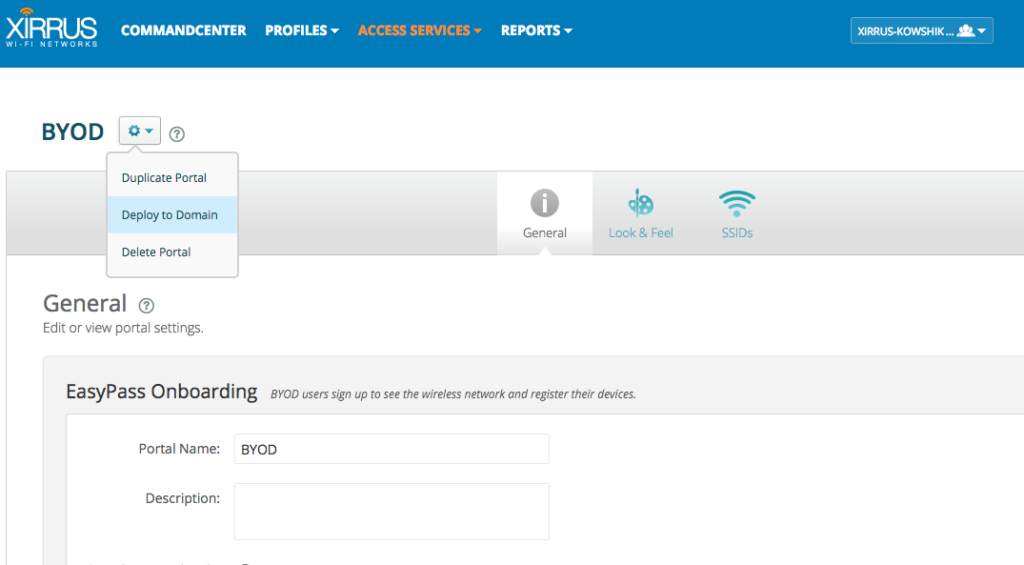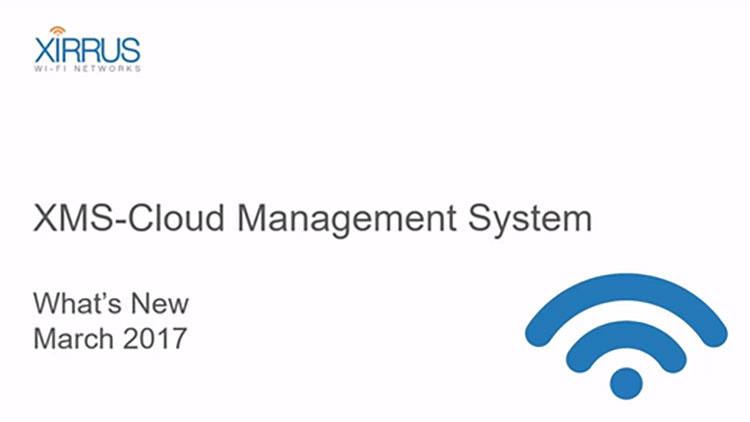The June 2017 release of Xirrus Management System – Cloud (XMS-Cloud) is now available. This release includes a troubleshooting dashboard for clients, a tool for assisting manual channel planning, the ability to combine multiple EasyPass portals on one SSID, advertising support for EasyPass portals, support for multiple organizations for Google Login, and the ability to define a support email for MSPs.
WATCH A SHORT VIDEO OF NEW FEATURES
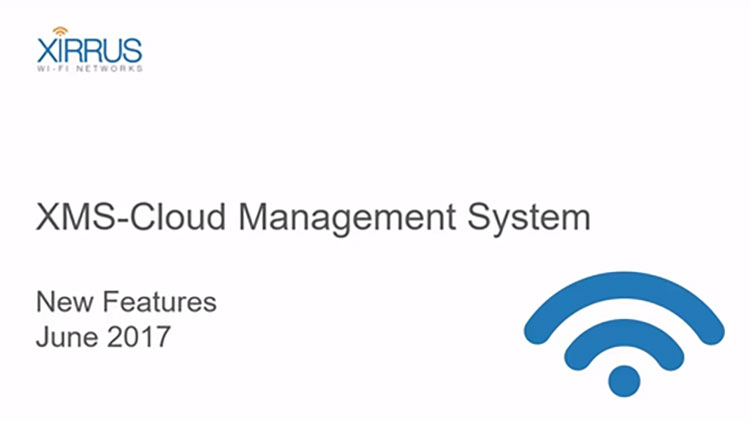
Troubleshooting Dashboard for Clients
A new tool is now available for troubleshooting wireless client connections. To access the client troubleshooting dashboard, from My Network, go to the Clients tab, hover over a client and click View Client Details.
XMS-Cloud marks in red parameters that are outside an acceptable range for normal operation. In addition, this dashboard provides information on the access point the client is connected to.

Manual Channel Planning
For IT administrators who desire more control over the channels used by access point, this release introduces a new view to help with manual channel planning by displaying the channels in use by access points on the Floor Plan. Channels used by more than one access point display an icon with the number of access points that use the channel. Selecting a channel highlights the access points on the floor plan that use the selected channel. To access the new channel planning function, go to the “Channels” tab from the Floor Plan work panel.
Combine EasyPass Portals Into a Single SSID
You can now reduce the number of SSIDs in your environment and simplify Wi-Fi access by combining two EasyPass portals into a single SSID. It is possible to combine portals of the same type for maximum flexibility.
To combine multiple portals, go to Access Services, New Portal. Select “Combine Portals on One SSID” and follow the instructions on the screen.
Advertising in EasyPass Portals
EasyPass now supports the display of advertising content from 3rd-party sources. Based on EasyPass portal type, the advertisement will be displayed in one of the following three fashions:
- After clients register in a Self-Registration Portal
- After clients enter their credentials in a Voucher Portal
- After clients click to connect in a One-Click Access Portal
The network administrator can define the time ads are displayed and the display frequency for each ad.
Multiple Organizations and Sub-Organizations for Google Login
EasyPass now supports selection of multiple organizations and sub-organizations for Google GSuite users. Administrators can enable single-sign-on (SSO) for specific sub-organizations within their Google Directory – e.g. Sales, Finance, Support, Engineers, etc. or other such groups defined within GSuite.
Contact Support Email Configuration for MSPs & VARs
MSPs and VARs who provide Tier1 support for their customers now have the ability to direct user’s requests for support directly to the MSP/VAR. To do so, the email address of the ticketing system (such as ConnectWise or Salesforce) is configured into XMS-Cloud. When customers submit a support request via the Contact Support form, the request will be sent to the email address.
This configuration is available in the CommandCenter Settings tab.
Other Enhancements
- In order to report on unused EasyPass vouchers, it is now possible to export only non-expired vouchers to a CSV file.
- Content filtering integration now supports both Primary and Secondary DNS
- For DNS-based content filtering systems which require a secondary DNS address, XMS now supports both Primary and a Secondary DNS server.
- Alerts for Channel Interference
- XMS-Cloud Administrators can choose to receive alerts for channel interference. An alert will be generated when an access point detects another device that is transmitting on a channel used by the access point.
Log into your XMS-Cloud platform today to begin using the new features.